Telegram
Telegram is a fast, free and secure messenger for messaging and making calls. The distributed network of data centers around the world allows Telegram to deliver messages faster than its main competitors WhatsApp and Viber.
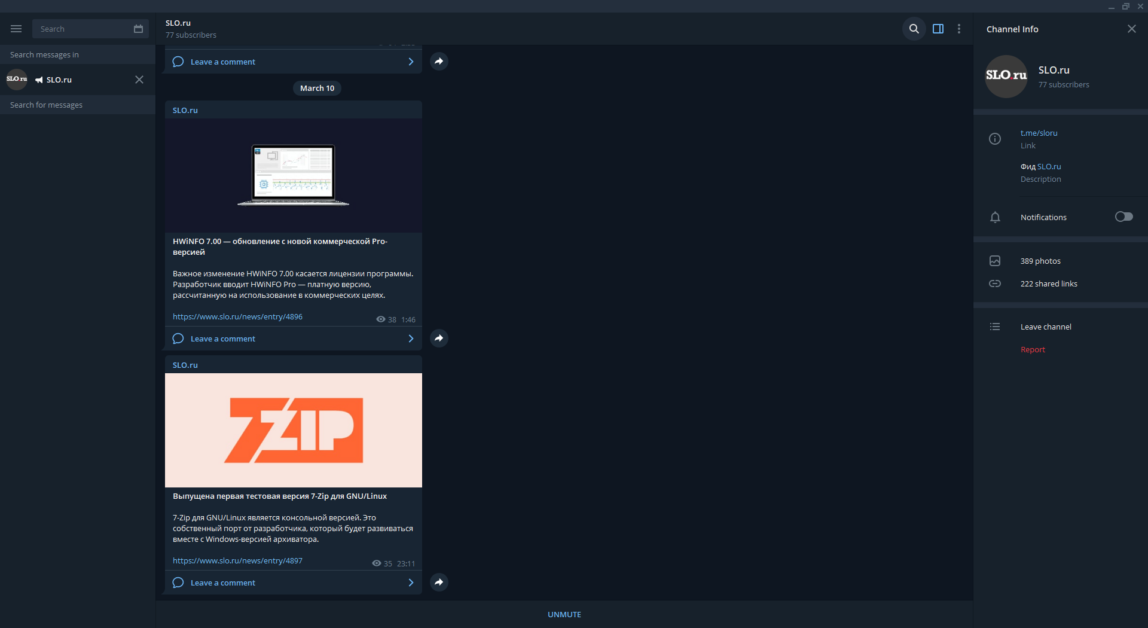
Telegram makes it easy to share photos, videos, documents and files of any type. The size of a single file must not exceed 1.5 GB. There are no restrictions on the amount of files and chats stored in the Telegram cloud.
Telegram supports group chats for 200,000 people and channels for messaging. Channels are a tool for conveying messages to a large audience, they are used by sites and bloggers. To work with groups and channels in Telegram, there are additional features: a link to groups, pinned messages, moderation, group permissions and support bots.
Among other features of the messenger, it is worth highlighting encrypted voice calls, stickers, a photo editor and secret chats with automatic self-destruction.
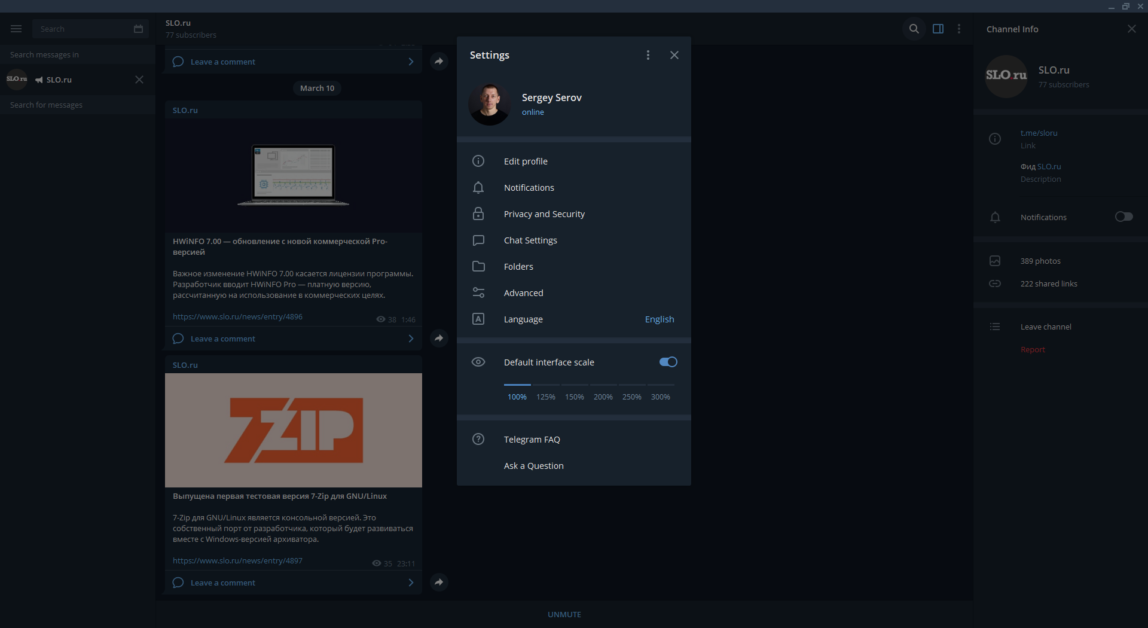
The Telegram messenger is available on all popular mobile and desktop systems: Windows, macOS, Linux, Android, iOS and Windows Phone. You can even receive and send messages in your browser via the Telegram web client. Synchronization gives you access to messages from multiple devices at once, including tablets and computers. For example, start typing a message on your laptop, and finish and send the text on your phone.
Finally, a few words about Telegram security. Messages, groups and files are encrypted using a combination of 256-bit symmetric AES encryption and Diffie-Halman protocol to exchange 2048-bit RSA keys. This means that the contents of the correspondence are confidential and available only to you and the person you are communicating with. Neither the Telegram developers nor third parties have access to your data.
What’s New
Start limitless Voice Chats in Groups and Channels.
Host discussions that can be listened to by millions of people simultaneously.
Record voice chats to share or publish in Channels later.
See that a chat is being recorded from the red dot next to its title.
See user bio texts right from the list of participants.
Raise your hand to show admins you want to speak.
Create separate Voice Chat Invite Links for listeners or speakers.
Change the title of your Voice Chat to give people an idea of the current topic.
Join Voice Chats as one of your Channels to hide your personal account.




Хуй 🍐